October 2022 | Issue 4

01
As one of the largest software publishers in the world, IBM has a diversified product portfolio, and each one has its own specific licencing metrics and methodologies to measure consumption.
02
IBM App Connect Enterprise (ACE), formerly known as IBM Integration Bus or WebSphere Message Broker is IBM’s premier integration software offering.
03
The key factors for increasing a business’s profitability are always centred around cost reduction, increased productivity, maximizing turnover and enhancing efficiency, but sometimes planning and managing changes to achieve these key factors can be daunting.
04
In today’s fast-paced e-commerce world where your customers have easy access to your competitor’s website, a smooth user experience is critical to your success.
05
Organisations who are IBM customers are usually aware they can purchase licenses for a fraction of the full machine capacity.
“In our 20-year history, we have designed and developed a number of services and solutions that make our customer’s lives easier and more profitable”
Ian Wells – Chairman and co-founder of Coliance
Keeping track of these processes is incredibly complex and can result in an IBM software audit fail, which can be costly when you are forced to cover shortfalls and retrospective maintenance charges. You cannot avoid the likelihood or inconvenience of an IBM software audit, even if you are following a defined upgrade path and making the recommended purchases. It’s important to keep accurate records to maintain licence compliancy which for most organisations raises many questions:
Many users struggle to understand the dynamics of IBM Software licencing, especially with the complicated terminology which is not user friendly and often confusing. In this article, we cover the basics of what IBM expects of your organisation to be compliant and overview the tools they provide to help you achieve this.
IBM’s Licence metric tool collects data from agents that run on the machines where IBM software is operating. These agents periodically collect information about the machines such as the IBM software installed and the CPU available for the software. ILMT comes in two versions, standard and lite:
Once the ILMT agents are installed and the ILMT server is running – with or without BigFix, your ILMT must still be configured. Initial configuration requires the installation of software proof of entitlement records from IBM. This is a file, downloaded from IBM, that tells ILMT what software you are licenced to use. Once ILMT understands your entitlement, you need additional configuration to ensure that the correct licences are allocated to the software found via the agents. In many instances, IBM child products are installed as part of a parent product. You may only utilise the child product, but ILMT would register both products as installed, thus incorrectly requiring a licence for both. Configuring your ILMT to understand the relationship between parent and child products and to apply the correct licencing according to your usage is important to ensure your fee is calculated at the right capacity.
ILMT standard Installation
The standard ILMT solution uses IBM’s endpoint management solution – “IBM BigFix”. This tool is sizeable, requiring one database and one UI server. However, despite its size and complexity, BigFix is not an ILMT in entirety and can only be used to deploy the agents and collect data from them, which it then stores in the ILMT database. The ILMT server is installed separately and consists of another database and another server, UI. Its data is retrieved from the BigFix database, as and when required. ILMT is the actual tool that records what is installed and where you can verify that you are correctly licenced. The skills to install and manage it in the long term are daunting, with most end users unaware of the steps that need to be taken to configure and properly manage it.
ILMT Lite Installation
ILMT Lite is similar to the BigFix solution except that the agents are termed as “standalone”. This means that BigFix is not used to manage, install, or retrieve data from them. It is once again up to the end user to figure out the appropriate mechanisms to deploy the agents to the machines with IBM software installations by using ansible scripts provided by IBM or manually installed using your own automated mechanism. In addition to the installation and configuration issues, retrieving the agent data is not solved on your behalf. Even with FTP agents or shared drives as an option, you will require an architect to install your own file retrieval solution.
Threshold alerting
When correctly configured, ILMT is enabled to assist you with the licencing of your IBM products. It is possible to have ILMT send you emails when it recognises that a product is under-licenced. However, this often occurs due to a misconfiguration of the ILMT tooling rather than actual under-licencing. Another common scenario that occurs is when somebody adds some Virtual CPU to a machine by accident – not realising the IBM licencing implications. Even if the error is realised and corrected, ILMT can only recognise that the threshold has been breached and inform you. It’s up to you to take remedial action and record why the event occurred in case of that IBM audit.
“Coliance continues to solve our clients’ challenges with innovative design, ongoing improvement and practical solutions that cater to all their needs”.
Chris Thorpe - Technical Director
About the author
Having gained his Computing degree in Manchester, John joined IBM’s prestigious Hursley UK Labs, where he worked on many interesting projects including the first web servers. He stayed at IBM for 17 years before leaving to work with a number of integration companies. He joined Coliance in 2015.
John always has an eye on innovation and has several patents to his name. He currently heads our software development arm, where he oversees the development of our key products.
IBM App Connect Enterprise (ACE), formerly known as IBM Integration Bus or WebSphere Message Broker is IBM’s premier integration software offering. It allows business information to flow between multiple applications across differing hardware and software platforms. Flexible and dynamic, this single integration tool offers a wide range of benefits from reducing complexities and automating tasks to boosting productivity. With the latest release of ACE, the star of IBM’s portfolio gets a facelift that comes with design upgrades and enhanced functionality. In this article, we take you through some of the upgrades you can expect.
New Interface Visual Enhancement
The new modern design moves away from the square icons and grey palette of old, towards a more user-friendly view. The most commonly used nodes are now arranged in a colour coded toolbox and connectors get their own section in the palette. While visual enhancements don’t impact the runtime performance, the new icons are more in tune with the Cloud world and other IBM visuals making it a welcome change to most users.
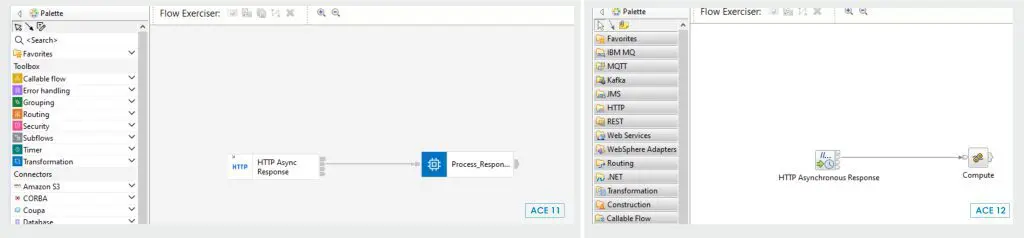
Smart Connectors and added security
Organisations who make use of ACE will now be able to access more smart connectors such as cloud platforms like Amazon’s S3 and Microsoft Azure bringing the total number of connectors to over one hundred, making it easier to connect your applications both on the cloud and on premises. It also offers more robust security with the inbuilt TLSv1.3 which did not show up as part of the HTTP setup in version 11.
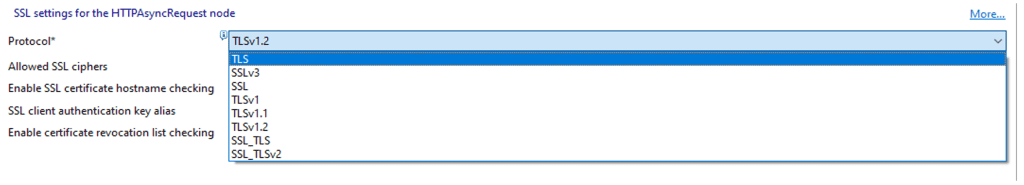
The security protocols of the ACE 11 HTTPAsyncRequest Node.
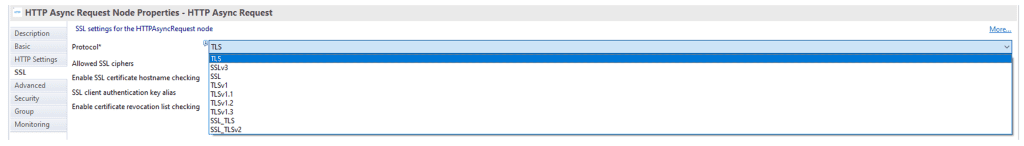
Training
IBM ACE v12 comes with a vast range of new tutorials and wizards. The user still has access to the classic tutorials about MQ, HTTP and File based processing, but can now access tutorials about integrating with Kafka, Salesforce and how to clone a GitHub repository too.
Testing
IBM also added something new into the ACE 12, JUnit test cases. By right-clicking on a compute node, you can select “Create – Test – Case…” This will open a wizard to configure the test case, and also enable you to add input and expected output files. Once you’re happy with your test case configuration, it will show in the Application Development pane. The format is compatible with both Gradle and Maven giving you added flexibility to use other tools.
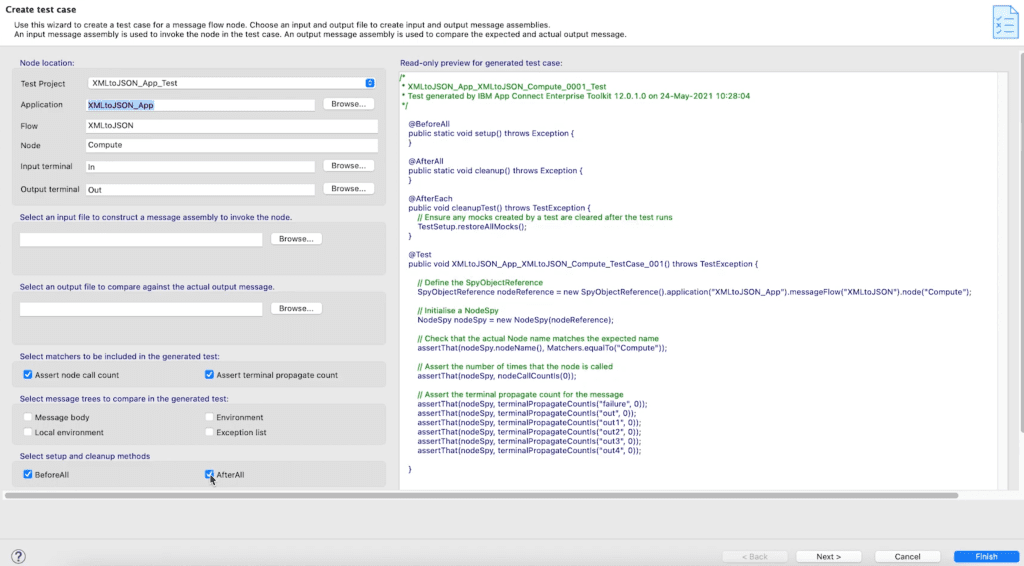
IBM ACE 12: JUnit test
IBM have introduced some incredibly useful additions to the newest iteration of IBM ACE that further enhances this feature rich and powerful tool. The benefits of upgrading are phenomenal with the new integrated solutions providing expanded functionality and greater flexibility to meet your business needs. I highly recommend you check out the videos that IBM have put together to demonstrate these new features to see how you can unlock value and speed up new integrations with a longer support period.
Coliance can help you with the new Business Transaction Monitoring capabilities available in ACE 12.
We have a dedicated team, expert in wiring together the different solutions that make up a business transaction and thus capable of developing innovative solutions using this incredibly exciting feature.
WITH OUR HELP
You can reduce migration concerns and deployment costs, rapidly unlocking business value while avoiding extended support costs and unsupported critical applications. Coliance will give you peace of mind with an accelerated migration process, expert analysis, planning and support.
About the author
Senior Integration Consultant – Coliance
Chris is an experienced Architect/Developer with a background in delivering projects for Workday, Salesforce, MQ, and IBM ACE. He takes responsibility for the quality delivery of business critical strategic and tactical projects for some of the household names that Coliance work with in the Integration and automation space.
03
The key factors for increasing a business’s profitability are always centred around cost reduction, increased productivity, maximizing turnover and enhancing efficiency, but sometimes planning and managing changes to achieve these key factors can be daunting. We recently sat with Marcus Langford, Managing Director of Coliance, to hear his insights into sustaining profitability and business longevity in uncertain times. Marcus has over 30 years’ experience in the IT Industry across the sectors of Finance Government and Distribution. He strongly appreciates the unique and shared challenges that each sector faces and shared his top ten ideas on how to incorporate sustainable, technology practices that boost efficiency, growth, and future success.
1. Join the automation technology revolution
Without proper business automation, it is difficult to simplify and optimize workflows. Most organisations waste valuable time on complex problems that can be simplified. Companies that still use manual data entry fax and emails in their organisation often cause small trading partners to drown in manual administration. Business automation that takes the manual labour out of day-to-day business processes is highly beneficial in simplifying and optimizing your workflow.
Coliance can automate 100% of your trade partner interactions with our small business trading partner services to help your organisation benefit from the elimination of repetitive manual efforts.
2. Rely on the advice of experts
Whilst the idea of using internal resources to plan and implement important changes in your organisation may be your first option, it’s important to consider that most in-house IT managers or engineers are generalist and not specialist. Asking them to implement a new system that they are not experienced in launching could end up costing you more in the long run. An external specialist IT support organisation is adept at avoiding common mistakes encountered by most companies, as they seamlessly implement improvements. Read how Woodmansterne, one of the leading providers of greeting cards in the United Kingdom, turned to Coliance to help them in their expansion ambitions.
Since 2002, Coliance’s experience and software assets have been accelerating their clients’ projects, ensuring consistent and successful project delivery.
3. Better functioning technology alleviates stress
A US Mental Health organisation estimated that large organisations lose up to $500 billion dollars annually due to stress prompting factors that resulted in employee absenteeism and the loss of productivity. Innovation and growth for any organisation begins with your staff and building a work environment that is supportive can help your employees handle their stress and improve their performance. A recent technology study undertaken in consumer neuroscience found that people using inefficient technology resulted in a doubling of their stress levels. Their findings concluded that work output increases as much as 37 percent when effective technology is used. It’s time to address the shortfalls in your organisation and level up with Coliance’s help.
Coliance can help you eliminate workplace stressors by delivering seamless customer and partner experiences with trusted management solutions.
4. Automation doesn’t destroy jobs, it transforms them
Many view the impact of technology on the labour market as either one of job creation or destruction, with many believing the latter to be true. With the World Economic Forum estimating that by 2025, technology will create 12 million more jobs than it destroys, it is a sign that in the long run automation will be positive for society. Organisations that realise the value of being an intelligent organisation
have quickly learned how they can benefit from using the massive amount of data that is available to them. They easily convert their data into game changing strategies with new product lines, and more efficient ways of operating. Artificial Intelligence is here, it is real, but it will not be the reason why people lose their jobs. In retrospect, job losses will follow when companies refuse to adapt, losing overall productivity and efficiency with an increase in errors.
Coliance can help apply AI to your integration to create intelligent solutions for your business.
5. Embrace Trial and Error
Many organisations feel undue pressure to strive toward innovation. When money is tight however and risk is unfeasible, making small simple changes rather than huge innovative upheavals can be exactly what your organisation needs. Coliance recently solved a simple problem for our client Brother who were experiencing an issue with their electronic data interchange. Most times, companies are acutely aware of their problem, but they lack the knowledge of what automation applications are available to assist them. This inability to specify and commission the right solution for their company leaves them blind to the significant advantages just one small change can make. Many clients who approach Coliance for assistance are happy to learn they do not need to reinvent the wheel. There is often a small customisation required that we can tailor for your specific circumstances.
Coliance can help you maximize your investments by being able to integrate both your legacy and modern applications without worrying about architectures.
7. Criticism in leadership
Criticism is a natural part of any leadership role, but many leaders waste time satisfying the agendas of others, often losing focus on the objectives for their organisation and staff. To innovate and grow your organisation, you will often have to deal with criticism or even well-intended but misleading attempts at intervention. Good leaders listen to criticism and ideas without impulsive reactions, practicing patience as they turn suggestions or criticism into learning opportunities where they review new ideas with an open mind. It is important to stay focussed on what is critical, diffusing noise that detracts away from the issues at hand as you weigh everything in context and come to the right decision for your company.
Coliance can work with you to develop a strategy and optimal approach to successfully meet your business goals & objectives.
8. Building resilience
Necessity is the mother of invention, and innovation is the art of thinking of the unthinkable. This has never been more prudent, specifically in supply chain industries, after the recent pandemic and war in the Ukraine. Most organisations scrambled to source a larger portion of their supply locally whilst balancing cost effectiveness. Resilience for survival of the chain became an urgent necessity and innovative techniques to better understand supply chains was the only path to true resilience. Business resiliency involves financial as well as operational and strategic elements, with leaders called to assess what needs to change and how to accomplish it.
Coliance can provide key insights to help you deal with delivery delays and material shortages using connectivity and automation to bring new efficiencies and full-scale agility to your supply chain.
9. Competitive Differentiation
Set your product, service, or brand apart from your competitors by using the strategic positioning tactic of competitive differentiation. Staying competitive is not always about price adjustment but offering more diversity and superiority in your service offerings. It’s important for leaders to monitor their market and adjust their differentiators by showing the unique value of their organisation’s offerings. Coliance has worked hard to create a value proposition for our organisation that is based on our distinctive capabilities and the usability of our products.
At Coliance every client is treated as unique – every solution tailor made – as we work together to find an automation solution that is perfect for your company.
10. Never give up
Business Longevity is a gift in today’s world, with company longevity trending negatively in recent years. Lack of sufficient technology seems to be the driving force of disruption that causes companies to lose their agility as they fail to meet new and pressing customer demands. The Covid-19 pandemic accelerated this trend with more companies relying on digitally enabled services to stay ahead of their game. Organisations who embrace the value of technological innovation and modernisation in their business are seeing the value in a world of constant disruption.
Coliance can help you stay ahead in the increasingly challenging and competitive business landscape by helping you transform and visualize your data.
04
In today’s fast-paced e-commerce world where your customers have easy access to your competitor’s website, a smooth user experience is critical to your success. Combining capabilities from multiple systems by using API’s is essential to maintain data sharing across your applications, with some organisations having up to 1000 applications in their portfolio.
Most modern companies today are IT-centric, depending on their IT systems to deliver the goods and services their customers buy, and their partners deliver. With the increase of online business transactions post pandemic, automation has experienced a great digital shift with companies experiencing 10 years of digitalization in one year. In an effort to ensure that supply chain challenges and customer service disruptions never encounter the same impact and disruption again, there has been a huge rise in the investment of digital transformation projects.
Part of this drive for digital transformation includes maintaining visibility with interfaces, to ensure their proper function. With the growing complexity of today’s modern application estates, organisations embarking on complex digital transformation initiatives must have a strong integration strategy for their transformation to be successful. We already know that APIs are key to a digital transformation because of the sheer number and complexity of applications that most medium size organisations require. Establishing a modern IT architecture that is agile and collaborative is key but ensuring that you do not sacrifice control is even more imperative.
There is no automation without integration! To enable the sharing and connecting of data between applications irrespective of the data format and protocol used between them, we need integration for real time exchange of messages, events, and processes to take place securely across the hybrid cloud. Tech-adopting businesses with more efficient systems for moving and accessing data statistically achieve 20% higher revenue growth rate but this is incumbent upon proper API management. We must ensure that we build custom business automation applications that provide operational efficiency at a faster rate and at a reduced cost without exposing our organizations to business and security risks. Unfortunately, APIs on their own will not offer the safeguarding, visibility, and security you need without a robust management solution.
IBM Integration has several automated, secure, and scalable integration capabilities to enable organizations to digitally transform and grow their business. There are three main entry points to IBM integration namely, API Integration, Event Integration and Messaging and Connectivity. In order to understand how to apply automation and integration technologies to improve the processes and systems into your organisation, it is important to understand these entry points and their capabilities:
Integrate by building, managing, and sharing APIs with your customers and users, enabling your business to deliver new services faster with improved productivity and automation in a single, unified experience by:
IBM’s Key API-Led Integration capabilities enable innovation, with fast delivery and the acceleration of project timelines. With the automation of your integration lifecycle, you empower both business and IT users to build innovative solutions and increase revenue with external API’s connecting to a broader ecosystem.
Event Integration works with events in real-time and uncovers new insights about your business to deliver more relevant and engaging customer experiences. Anything that happens in your business can be shared as an event allowing you to unleash real-time insights to drive data-driven actions.
Your business can use powerful integration tools to share and provide access to this data by:
The AI is used to detect and anticipate your most critical business situations and enables existing events to be discovered and consumed by any user. Imperceptible correlations and hidden patterns can also be uncovered, saving hours of analysis. You can also uphold enterprise policies, such as data access, data residency, data models, interface versioning, etc. Distribution can obtain events from their source as required – built on open technologies, such as Apache Kafka, using an IBM Event-led Integration or your own event distribution layer.
The benefits include the ability to:
IBM Messaging and Connectivity provides reliable and secure messaging capabilities for your business-critical data securely moving it at high speed regardless of size, distance, or network conditions. Businesses can connect all their endpoints with IBM MQ due to its support for multiple protocols, APIs, and application languages. This means almost any endpoint can be connected. Simple queues and topics provide straightforward application messaging, but MQ also provides true routing capabilities to join applications and systems together, locally, and globally. This includes file data transfer with MQ Advanced “Managed File Transfer”. MFT is a reliable and efficient means for secure data and file transfer, outpacing, and outperforming applications such as file transfer protocol (FTP), hypertext transfer protocol (HTTP), secure file transfer protocol (SFTP), and other methods. It is also incredibly reliable, leading the market for over 27 years and used by the most demanding clients with challenging systems.
The built-in High Availability and Disaster Recovery options means that businesses are less concerned about system failure events as all critical/valuable data will be delivered as required. MQ Advanced is secure by design from fine grained authentication and authorization of messaging resources to full end-to-end encryption of data from one application to another. Security is assured, even without administrators gaining access.
The Key messaging capability includes:
The smooth application connection, real-time information exchange and high-performance delivery of business-critical data with improved speed and reliability is a cost-effective option. Over 85% of the Fortune 100 depend on IBM Messaging (including 98 of the top global 100 banks). In addition, there is a reduction in your security risk with the secure transfer of highly sensitive data between apps with the strict security regulations in place such has one time delivery of data and the foundation of a secure and reliable protocol.
In these uncertain times, organisations need to implement incremental improvements in how they deliver services to their customers and integrate with their partner community. Companies that invest in this area are proven to be outperforming their competitors and the gap will continue to grow as they accelerate this investment opportunity. Coliance can help you build a more compelling digital interaction for your organization that enables real time engaging experiences that are important in today’s data driven competitive marketplace.
05
Organisations who are IBM customers are usually aware they can purchase licenses for a fraction of the full machine capacity. While this reduces costs and increases flexibility, companies should always be careful when they take advantage of sub-capacity licensing rules because there are specific steps to qualify. Failure to understand the requirements for sub-capacity licenses can be dire if you undergo an IBM software audit. In this article, we address clients who are entitled to the IBM Sterling B2B Integrator product and do not have entitlements for IBM Sterling File Gateway.
When the IBM Installation Manager is used to deploy IBM Sterling B2B Integrator, you can select the features/components to be deployed by selecting them within the IBM Installation Manager. This is the referenced in the following IBM Sterling B2B Integrator documentation: click here
IBM Sterling File Gateway and IBM Sterling B2B Integrator share the same binaries and the Install process deploys the ILMT software identifications tags for both, even when IBM Sterling File Gateway feature/component is not selected within the IBM Installation Manager.
When you select the set of components/features to be installed within the IBM Installation Manager, the install process deploys the related license files of the selected components within the related directory install path. The directory path where license files are located, how to see license files in the UI and how to add components after initial install is documented is found in the following IBM Sterling B2B Integrator product documentation. Important information is also provided for adding and removing components: click here
You can find further documentation referencing the IBM Sterling B2B Integrator and how to modify licenses after an initial install process using IBM Installation Manager in this handy link: click to view
It is also important to remember when adding a component/feature after an install process performed via the IBM Installation Manager that you need to modify the customer_overrides.properties file. The property that enables the use of IBM Sterling File Gateway is license.accept.enable.sfg. If this property is set to false, the related product features will not be available for use. Unless the IBM Sterling File Gateway reported instances of ILMT are not related to the IBM Sterling B2B integrator product deployments, they can be excluded from the ILMT reported instances. In the Exclusion comment that ILMT requires, the referenced information about license.accept.enable.sfg value being set to false within the customer_overrides.properties file must be referenced to prove not in use deployment.
A high percentage of IBM customers who tried to reap the benefits of sub-capacity licensing encounter problems when they don’t complete all the requirements. Coliance offers a managed ILMT reporting service to customers who are required to report on their sub capacity license usage and can help you avoid unplanned licensing costs at full capacity.
To find out about this service and/or how to install IBM solutions correctly, contact us.

Coliance © 2023 All rights reserved