Empowering Your Supply Chain: The Transformative Impact of Supply Chain...
Read MoreIBM App Connect Enterprise (ACE), formerly known as IBM Integration Bus or WebSphere Message Broker is IBM’s premier integration software offering. It allows business information to flow between multiple applications across differing hardware and software platforms. Flexible and dynamic, this single integration tool offers a wide range of benefits from reducing complexities and automating tasks to boosting productivity. With the latest release of ACE, the star of IBM’s portfolio gets a facelift that comes with design upgrades and enhanced functionality. In this article, we take you through some of the upgrades you can expect.
New Interface Visual Enhancement
The new modern design moves away from the square icons and grey palette of old, towards a more user-friendly view. The most commonly used nodes are now arranged in a colour coded toolbox and connectors get their own section in the palette. While visual enhancements don’t impact the runtime performance, the new icons are more in tune with the Cloud world and other IBM visuals making it a welcome change to most users.
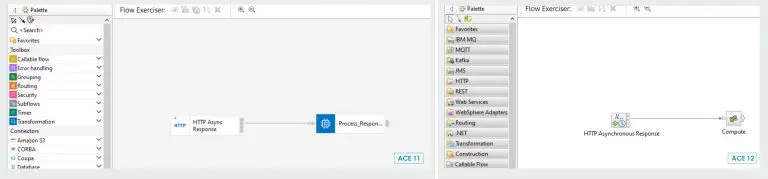
Smart Connectors and added security
Organisations who make use of ACE will now be able to access more smart connectors such as cloud platforms like Amazon’s S3 and Microsoft Azure bringing the total number of connectors to over one hundred, making it easier to connect your applications both on the cloud and on premises. It also offers more robust security with the inbuilt TLSv1.3 which did not show up as part of the HTTP setup in version 11.
Ace
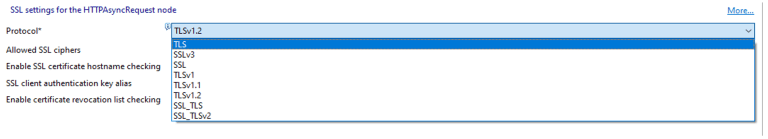
The security protocols of the ACE 11 HTTPAsyncRequest Node.
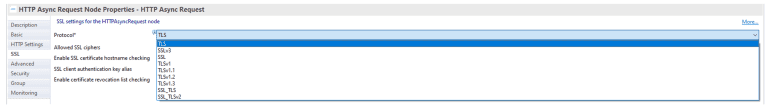
Security Protocols of the ACE 12 HTTPAsyncRequest Node.
Training
IBM ACE v12 comes with a vast range of new tutorials and wizards. The user still has access to the classic tutorials about MQ, HTTP and File based processing, but can now access tutorials about integrating with Kafka, Salesforce and how to clone a GitHub repository too.
Testing
IBM also added something new into the ACE 12, JUnit test cases. By right-clicking on a compute node, you can select “Create – Test – Case…” This will open a wizard to configure the test case, and also enable you to add input and expected output files. Once you’re happy with your test case configuration, it will show in the Application Development pane. The format is compatible with both Gradle and Maven giving you added flexibility to use other tools.
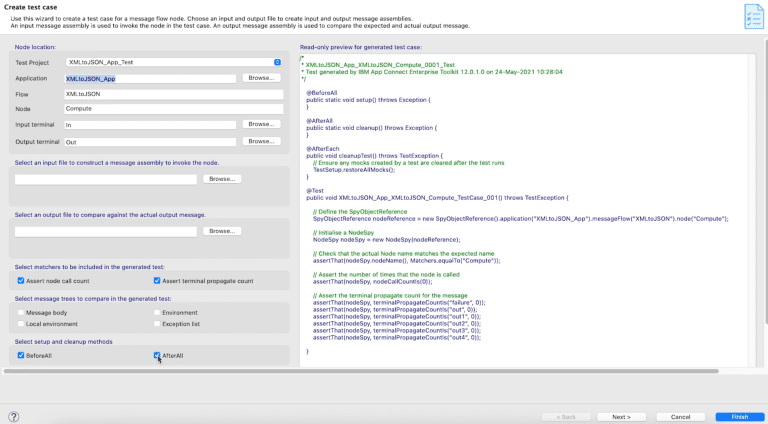
IBM ACE 12: JUnit test
Business Transaction Monitoring
Another new element worth mentioning is the new Business Transaction Monitoring feature. When creating monitoring events in IBM ACE, you can now create a Business Transaction Monitoring definition, this extends the monitoring capabilities first introduced in ACE 11. The Business Transaction definition consists of Business events and each event has 4 types [Start, Progress, End and Failure] which are used to correlate the state of a business transaction. Each business transaction has its own instance and is viewable via an interface on the Web UI. When selecting a business transaction, you can drill down to see the actual data that was sent for any given instance. This is an incredibly useful and powerful tool in determining exactly what happened at any point in a business transaction.
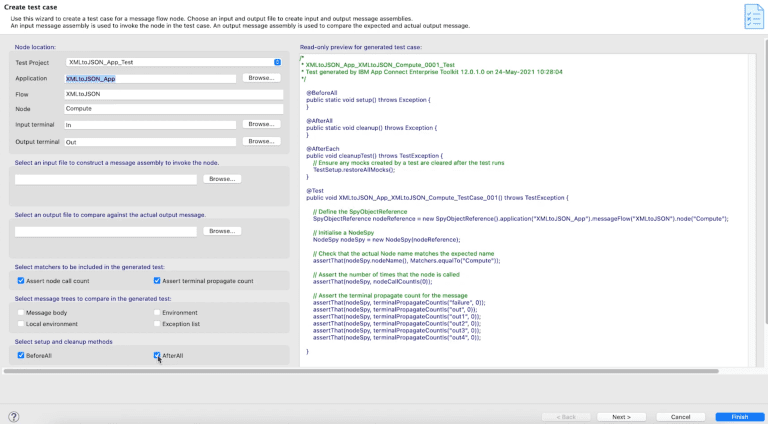
IBM ACE 12: Business Transactions
IBM have introduced some incredibly useful additions to the newest iteration of IBM ACE that further enhances this feature rich and powerful tool. The benefits of upgrading are phenomenal with the new integrated solutions providing expanded functionality and greater flexibility to meet your business needs. I highly recommend you check out the videos that IBM have put together to demonstrate these new features to see how you can unlock value and speed up new integrations with a longer support period. Coliance can help you with the new Business Transaction Monitoring capabilities available in ACE 12. We have a dedicated team, expert in wiring together the different solutions that make up a business transaction and thus capable of developing innovative solutions using this incredibly exciting feature. With our help you can reduce migration concerns and deployment costs, rapidly unlocking business value while avoiding extended support costs and unsupported critical applications. Coliance will give you peace of mind with an accelerated migration process, expert analysis, planning and support.
About the author
Senior Integration Consultant – Coliance
Chris is an experienced Architect/Developer with a background in delivering projects for Workday, Salesforce, MQ, and IBM ACE. He takes responsibility for the quality delivery of business critical strategic and tactical projects for some of the household names that Coliance work with in the Integration and automation space.
Empowering Your Supply Chain: The Transformative Impact of Supply Chain...
Read MoreHow to Harness the Trend of the Decade – ESG...
Read MoreAgora – Striving towards supply chain resilience with B2B integration...
Read More3 steps to help protect your B2B transactions and file...
Read More
Coliance © 2024 All rights reserved